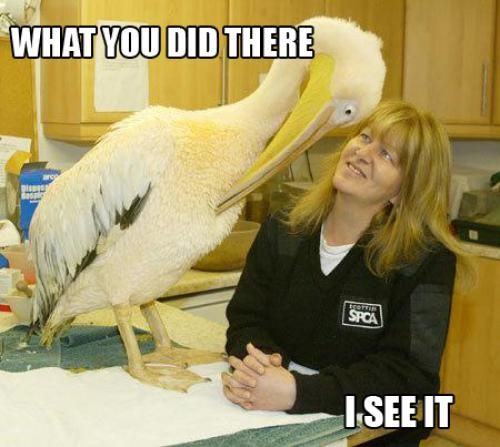Ever since I rewrote the code behind this site to be all static (oh you didn’t notice) I’d been meaning to update the theme.
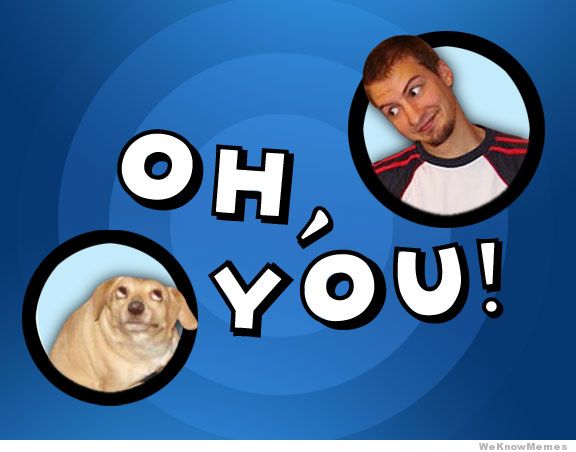
Part of the original ploy was to swap out the backend code from wordpress and replace it with my own backend without altering the site appearance at all. This meant slicing up the shocking HTML code which came out of the theme I was using and adapting it to my code.
Fortunately I wasn’t using too many features in wordpress and ultimately it had become a maintenance issue. To reduce risk (from software issues leading to a compromise/defacing) and service side resources (I was running mysql only for wordpress) I wanted to produce all the site HTML code from simple simple text files offline and sync them to the web server. Rather than generating on the server or on demand. Ultimately I selected markdown as the formatting for these files (with some minor metadata) and knocked up a tool in C# to iterate over my post files and produce the site (from a template not too unlike T4). This was then synced via rsync-over-ssh to the web server. I considered allowing dropbox to sync it but didn’t in the end (yes that was a referral link).
Fast forward over 12 months, and I finally knocked up a new BootStrap based theme. The final motivation to do this was the file server rebuild post which will follow this one. In the previous theme it looked like crap (mainly bulletted list issues). My only issue with building a theme from scratch again is colours. However after some messing around and studying other sites which work I decided on these. Unless someone points out it’s utter crap I think I’ll leave it as is. To me the colours aren’t too strong or in your face which is what I prefer, and it’s not far off the default theme colours in Sublime Text which is the editor I built it in. I have to admit, CSS has come a very long way since I last tried to build a clean site with content/presentation separation and a framework like BootStrap gives you an excellent flexible foundation to build on. I’ll be sure to use it in a future project (the nas one).