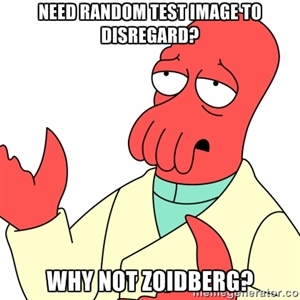Just some random things in lieu of an actual post.
- Vmware: DV switch can’t be assigned to a VM in the classic client connected directly to a host. Be aware if you’re cold migrating a vcenter VM (eg moving into a cluster with a lower EVC level).
- Don’t update an ipad over an Anywhere USB device. Windows can see it once it reboots, itunes can not, so you end up having to do a full recovery which takes ages (and you did take a full backup first right, oh and you can’t do the recovery over the Anywhere USB either).
- Vyos is a powerful linux based router platform. Getting it under control was worth the slightly steep learning curve, once over the initial documentation related hump it’s all good. I’m considering a full post about this soon.
- Late last year I got the new Kindle Paperwhite (2013) from a local retailer. Compared to the previous one I have (the kindle 2 which is still good) this is so much better. Much faster, the light is amazing and wifi sync finally. Wifi sync and the light were my main reasons for buying it. Since buying it I think I’ve read about 6 books which is just unheard of for me. Though that could be a side effect of how much traveling I’ve been doing.
- I’ve drafted a post about my experiences with disk drive lifespans. I’ll probably post it soon.
- I reinstalled my desktop again and now I’m running full disk encryption. We’ll see how that goes.
- Did a bit more work on the home vmware lab. I think all the issues I had before have been sorted which is good because it gives me time to focus on more interesting stuff.
- Sold the Surface and got an Asus Transformer T100. So much more usable in comparison (it’s x86 based vs the surface being arm based) The battery life is nearly the same. Unfortunately the screen isn’t quite as bright but it’s good enough and cheap enough. A perfect travel companion, I take it with me on all my trips as I can remote anywhere over any protocol with it compared to the fairly locked down Surface. Even the surface being jail-broken you still lack apps being compiled for arm.
This post was not sponsored by anyone, but if you want to give me money send me bitcoin :) 1MALZt2Smz8teZh2yS3xeiXJtkBwZWQBiU